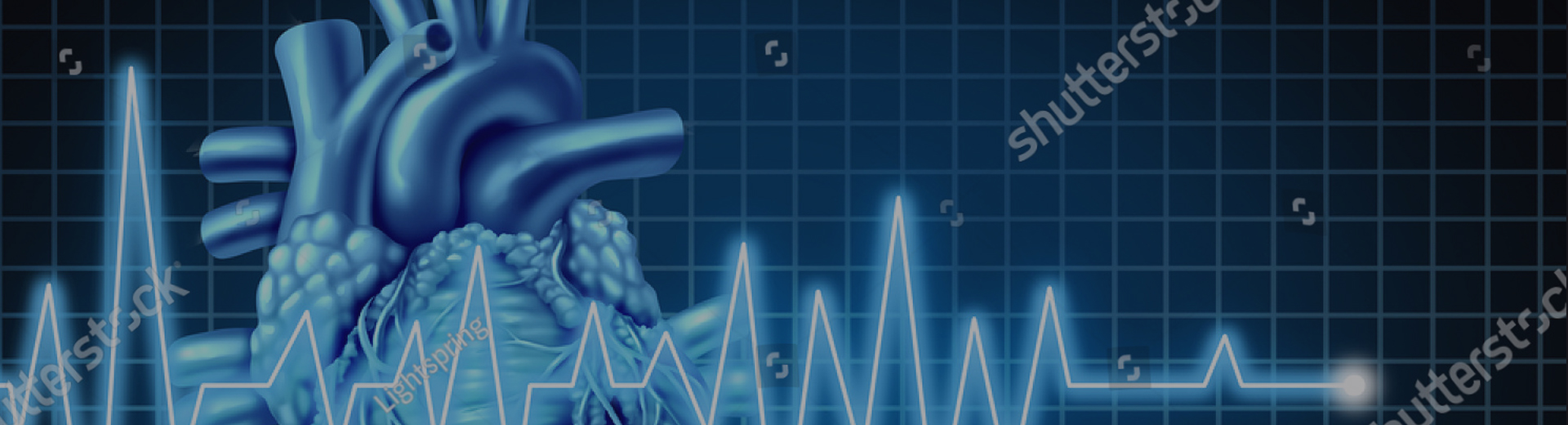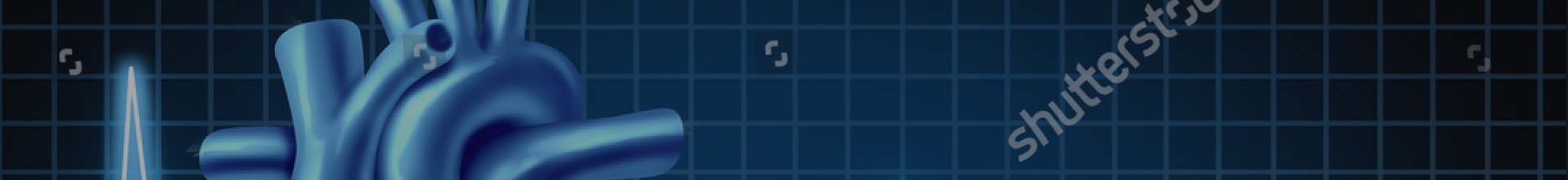
- Home
- HOW TO USE
HOW TO USE
Zoom in and out
You can change the magnification of a view of the heart in any direction by utilising the zoom-in and out feature.
At the bottom of each ECG rhythm a tool bar is located with various features to assist with managing and understanding each ECG rhythm. The magnification feature can be used at any time during the ECG rhythm and at any speed or when paused.
To turn the magnification tool on, click the icon and it will turn black. Place your screen icon on the heart, then with the mouse wheel to zoom in or out. When you have finished using the magnification feature, simply click the icon and it will turn white.
Rotation
You can view the heart from any angle either when the impulse is paused, slowed or at normal speed. This feature has been specifically designed to enhance your understanding of the heart anatomically and how the findings relate to the ECG and the heart itself.
How to select an ECG rhythm
Once you have logged in you will be able access the full list of ECG rhythms from the drop-down menu.
Once you have identified the ECG Rhythm you would like to review, simply click on the view icon and the rhythm will open.
Pause
You will find a pause icon at the bottom of your screen, which can be used at any time simply by clicking. Once you have completed your review and would like to resume the ECG rhythm, simply click again and the rhythm will continue.
Please note the rhythm will resume in the speed selected immediately prior to pausing.
Speed Up
Each impulse is set to actual physiological speed and this is translated to the ECG. However, you can slow down the impulse to only a fraction off its speed to ensure you have the greatest opportunity to fully understand its pathway. When you slow down the impulse this will also slow down the ECG rhythm to equal speed, this enables you to further conceptualise the conduction impulse and their relationship.
Slow Down
When you select and open an ECG rhythm and press start, the ECG rhythm will begin and continue at normal physiological speed. You can slow down the ECG rhythm, which will allow you the time to view the details of each impulse.
Theatre View
To enhance your view, select on this feature to view the heart only or the heart with ECG only. This feature is designed to provide your own information in an educational environment or provide your own increased detailed view.
To close and return to your previous screen size, place your cursor over the middle and top of the of the screen and a cross will appear, simply click on this and it will return you to your original screen.